Satechi
Satechi Aluminium Wired Keyboard for Mac - Space Grey
- SKU:
- ST-AMWKM
- UPC:
- 879961007218
- MPN:
- ST-AMWKM
- Availability:
- M: Back to base S: Back to base P: Back to base
- Weight:
- 0.77 KGS
- Width:
- 45.70 (cm)
- Height:
- 16.50 (cm)
- Depth:
- 3.20 (cm)
- Shipping:
- Calculated at Checkout
Description
Featuring enhanced scissor-switch keys and an extended keyboard layout, the Satechi Aluminium Wired Keyboard is a perfect solution for your Mac setup. Designed for Mac devices, the keyboard includes intuitive MacOS function hot keys for convenience at your fingertips. Highly responsive scissor-switch keys capture every keypress, ideal for everyday data entry or advanced accounting projects.
With convenience at your fingertips, you will be able to pause/play, switch applications, adjust brightness and more, all with a press of a button. Since function keys were designed for MacOS, hot keys will not be compatible for all Windows computers.
Enjoy an extended keyboard layout with full numeric keypad, perfect for data entry, finance applications or accounting tasks. With responsive scissor switch keys, the keyboard captures every keypress for fast and precise typing.
With an included USB-A cable, you will enjoy a reliable wired connection for a surprisingly easy setup. Simply plug into one of your Mac’s standard USB ports and follow on-screen instructions in “Keyboard Set Up Assistant” window to properly identify your keyboard.
Note: this product is not compatible with iMac 24 inch M1
Additional Information
LUX Smart Links: |
/buy/wireless-keyboard-for-mac-and-pc/|/buy/wireless-keyboard-and-mouse-with-backlight/|/buy/wireless-mouse-and-keyboard-set/|/buy/white-wireless-keyboard-and-mouse/|/buy/computer-keyboard-bag/ |